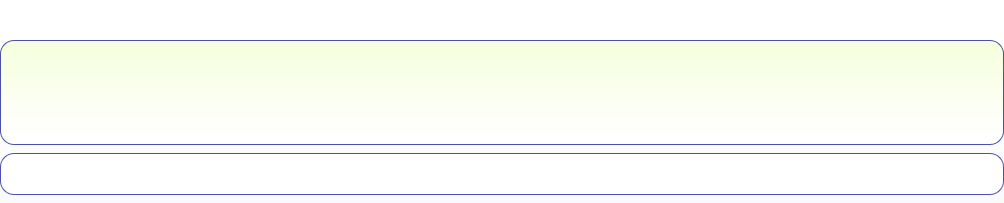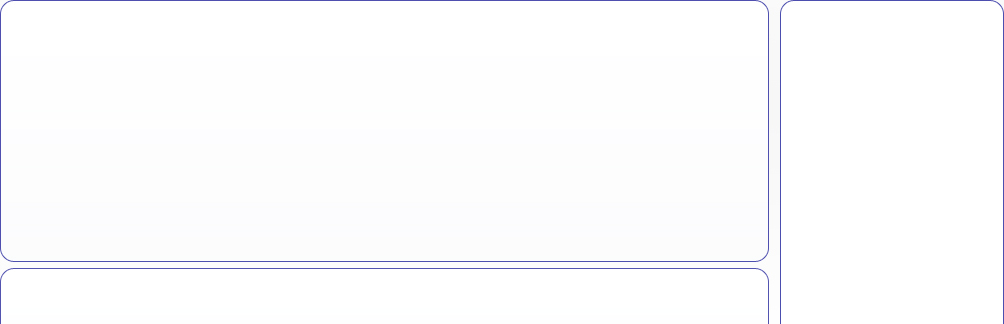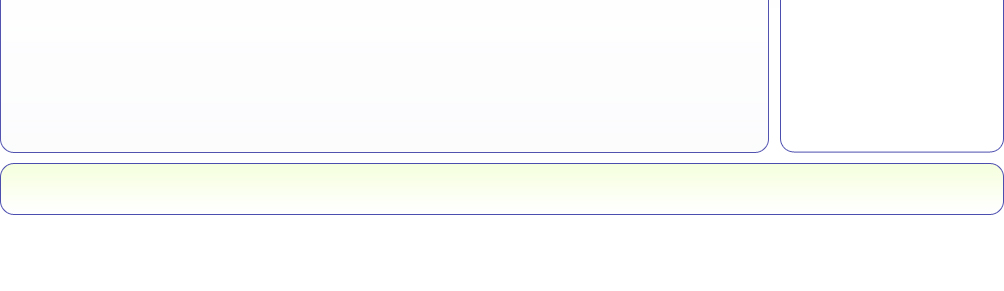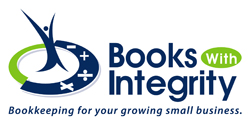Expensify App for QuickBooks - Check it out it is free
by Sandra Emanuel on 10/10/11
Expensify
Expense Report App for QuickBooks
Import
expenses straight from your credit card, get eReceipts for most purchases so
you can throw your paper receipts away, reimburse reports up to $10,000 using
direct deposit entirely online and seamlessly integrate with QuickBooks!
This app works with: QuickBooks for
Windows and QuickBooks Online
Expensify syncs with your QuickBooks company to
automate your expense reporting process. From the time a purchase is made with
cash or on a credit card to when it's logged to ledger, we create one seamless
link for all of the information to flow through:
Sync your
QuickBooks company to import your expense categories and lists of customers,
classes and jobs.
Create rules
and automatic categorization options around your synced data to make sure that
expenses coming your way meet your requirements.
Receive
expense reports through email and reimburse them online through direct deposit
to a checking account.
Move the
report over to QuickBooks with the click of a button - all of the expenses will
be placed in their proper categories automatically!
Don't worry,
we also take care of the people submitting their expenses to you. We'll pull in
expenses AND receipts right from their card and have (FREE!) mobile apps for
the iPhone/iPad, BlackBerry, Android and WebOS (Palm) phones to capture any
cash expenses that fall through. With your rules and auto-categorization in
place, all that's left for them to do is pick and choose which expenses they
want to be reimbursed for!
Pricing
Good for 2
user(s). It's free to create and submit reports for an unlimited number of
users. It's free to approve and reimburse reports from up to 2 submitters/month
and only $5/month for each additional submitter thereafter.